How to install windows 11
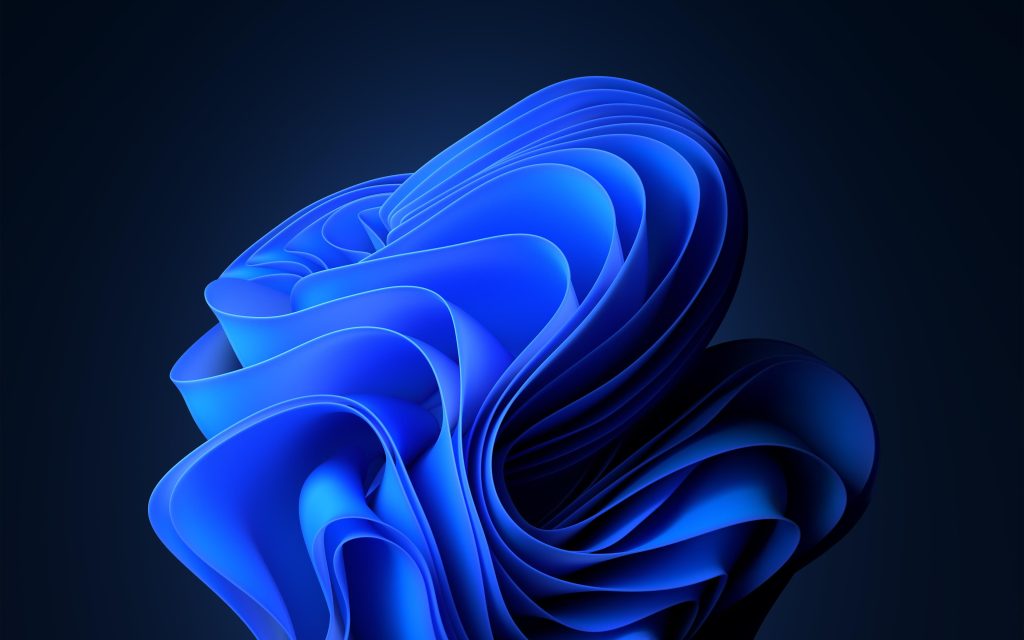
Windows 11 is the latest operating system update from Microsoft. This new Windows version is the most comprehensive version yet, and it’s packed full of new features and capabilities. Whether you’re a new Windows user or a long-time fan, you’ll benefit from the increased speed, reliability, and security of the new operating system. If you’re ready to make the switch and install Windows 11, here’s what you need to know.
The first step in installing Windows 11 is to purchase the operating system. You can purchase it as a physical disc or buy it online from the official Microsoft store. Once you’ve obtained the installation disc, you’ll need to create a bootable USB drive or DVD before you can proceed with the installation. This is done by inserting the disc into the computer, and following the instructions to create a bootable device.
The next step is to run the Windows 11 installation program. Depending on your computer’s configuration, you may need to press a special key on the keyboard to enter the boot menu, or you may need to access the BIOS settings in order to run the installation program. Once the installation program is running, you will be prompted to enter your product key or purchase a license.
The third step is the actual installation of Windows 11. Depending on your system, this process can take anywhere from a few minutes to a few hours. During this time, your computer will be busy preparing the files and settings for the new operating system. Once the installation is complete, you will be prompted to restart your computer to apply the new settings.
The fourth step is to configure your settings. This includes setting up the users on the computer, choosing a language and regional settings, setting up an internet connection, and potential personalization options. Once this is complete, your computer will be ready to use.
Finally, you will want to install any necessary drivers and software. This includes getting the latest drivers for your computer’s hardware components such as the graphics processor and network card. Once those drivers are installed, you can then install any other software programs you need or want. Once that’s complete, your computer will be running Windows 11 and ready to use.
Installing Windows 11 is a quick and simple process that any user can complete. With the new features and increased speed and reliability, you’ll be glad you made the switch.

Leave a Reply